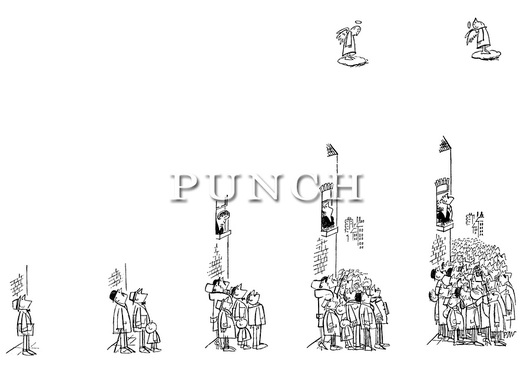Claiming your local business listing, not only verifies you as the owner of a valid business, but also gives you the authority to ensure the listing is up-to-date and strengthen your business's SEO.
Whether you have already started claiming listings or are looking to get started, a free SEO report will give you the perfect base of knowledge with optimization tips and top directories to be listed in.
While each local directory has its own specific steps (like the top 5 directories to get listed on), there's an overall general process for claiming your local business listing on directories and indexes. This post will provide you with tips and guidelines about the process of claiming your local business listing.
1. Does a listing already exist?
Many search engines and directories will ask you if your businesses already exists in their records. Even for businesses (including local ones) that have been around for as little as a month, there is a good chance that there is a record of it online somewhere. Don't be surprised to see your business listed with inaccurate or incomplete information. Over half of local businesses have incorrect information online (check here to get a free local directory report on your business).
2. Be prepared with your business's information
To claim a listing (whether there is already one created for your business or not), you will need to input general information about your business. The information required usually consists of:
- Business name
- Address
- Phone number
- Website address
- Business category
You want the information to be accurate and identical on every other listing on the web, not only to improve your SEO but also so as not to confuse anyone searching for your business. With 50% of mobile search users visit a store within a day of their search, inaccurate information could be the difference between a new customer or not.
Information that is not necessarily required, but improves your listings visibility is rich media. Optimizing local directories by adding descriptions, photos and videos to profile listings increases customer conversion by 5-10x. The more information your business provides, the more you're in control of your brand and can optimize conversions.
3. Verify your business
The last step ensures that you are the business you say you are. While it may seem inconvenient (because it builds in an extra step), the verification step is actually great for the security of your local business listing and your overall marketing.
There's three ways this verification can occur, two are fairly quick and the third will take a few days:
- An immediate phone call where you will verify via a pin number
- An email where you click a verification link
- A mailed postcard with a pin number verification
One important thing to note regarding verification: you can't choose the method.
To make sure you don't miss your verification, answer all calls, check your spam inbox, as well as your regular email inbox, and make sure everyone in your business knows to be looking for a verification postcard (all depending on the method used).
4. Hurry up and wait
While you were able to complete the local listing process quickly, directories may take a little more time. Your listing changes can appear in a matter of minutes, days or months, depending on the review process.
When you need to make changes in the future, tools like Google My Business will allow you to change many details easily, without re-verifying. However, some local directories might require re-verification on any change (again, it's with your best interest in mind!).
If you are looking to claim many local business listing at once, SearchCast can help get you started and keep every listing up-to-date, taking all the work out of constantly having to keep on top of each listing site. Click here to see the impact claiming one of your local listings will make to your local SEO.
The post Claim Your Local Business Listing appeared first on LocalVox.