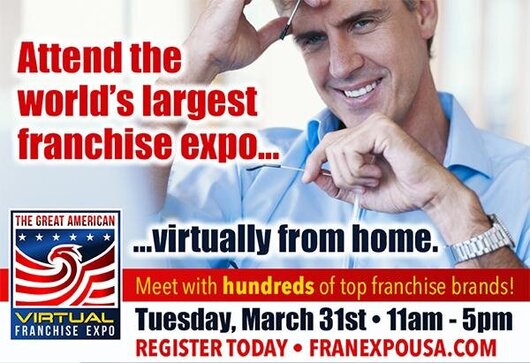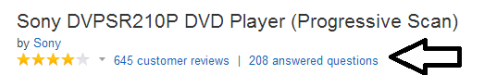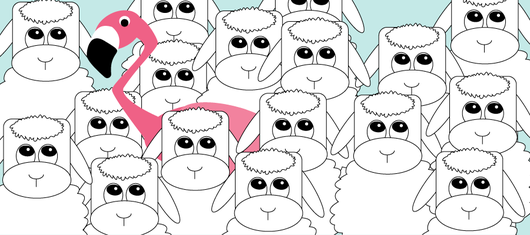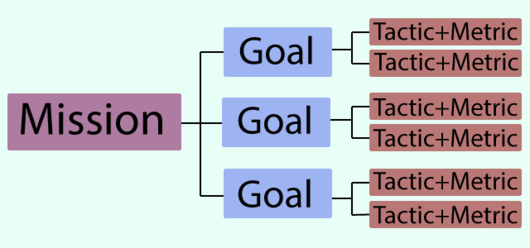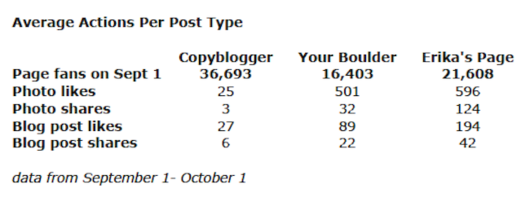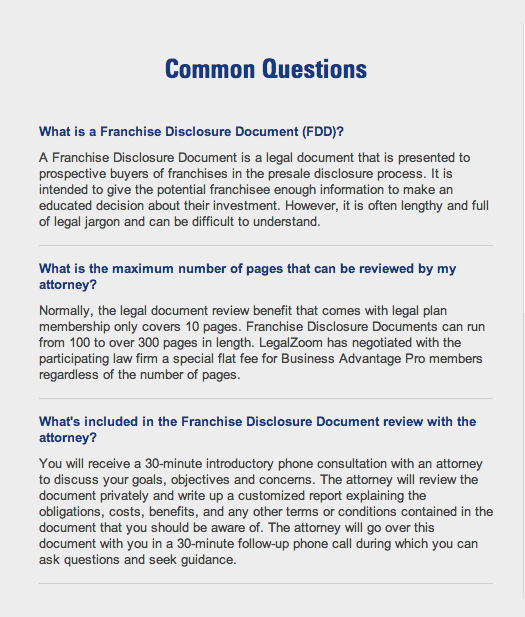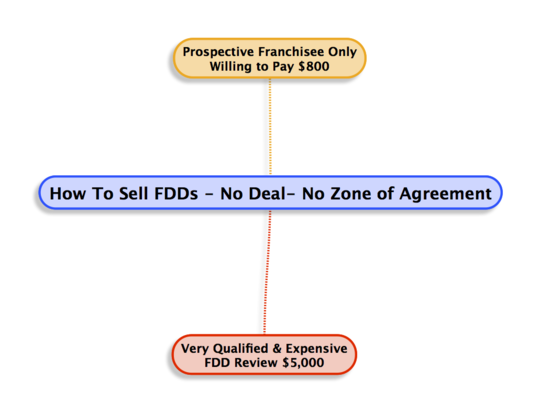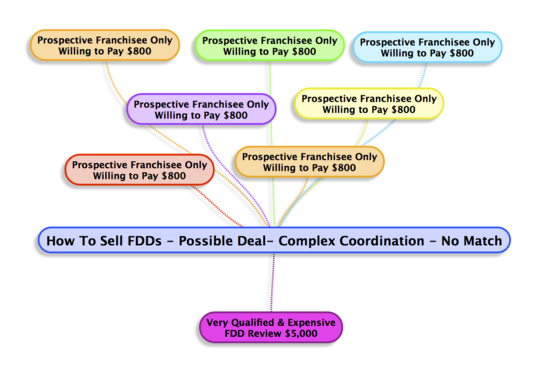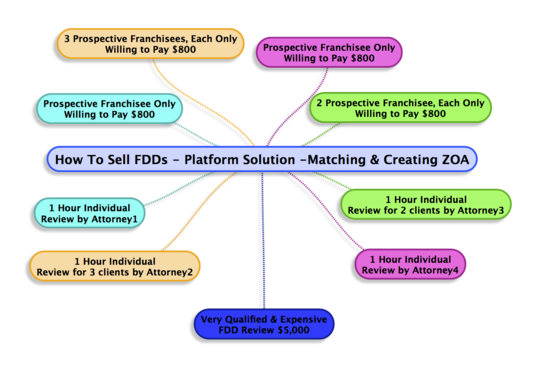March 31st from 11:00 - 5:00 PM EST
On Tuesday, March 31st, the largest Virtual Reality Franchise Expo (VRFE) in world history will be unveiled.
Entrepreneurs from around the world can access hundreds of franchise concepts online and interact live with franchise executives to discuss how to get back in business after the pandemic ends.
As an added benefit, many of these companies will be offering full tours in Virtual Reality accessible online or with FREE VR Headsets that they can request when signing up.
The speed with which the Coronavirus has spread around the world is what everyone is talking about. As it has stopped the world in its tracks hundreds of industry categories have felt the devastating pain of having to stop their production, their events and their business.
But the franchise community is nothing if not innovative!
Agility is being demonstrated by The Great American Franchise Expo as it pivots from a traditional trade show format to an Online Virtual Reality Trade Show.
Rightfully claiming the title as the original and largest Virtual Reality Franchise Trade show in existence, The Great American Franchise Expo has been the innovator in using Virtual Reality in franchising since 2017.
Virtual Reality (VR) is the use of computer technology to create a simulated environment seeing all in 360-degree multiple images.
The only limits to near-real VR experiences are the availability of content and cheap computing power.
Unlike traditional user interfaces, VR places the user inside an experience. Instead of viewing a screen in front of them, users are immersed and able to interact with 3D worlds.
By simulating as many senses as possible, such as vision, hearing, touch, even smell, the computer is transformed into a gatekeeper to this artificial world.
"Our platforms have been extensively developed and tested over the past 2 ½ years" says Abel Beyene, Director of The Great American Franchise Expo, "we are able to combine Virtual Reality with human interaction in a trade show.
Virtual Reality's most immediately recognizable component is the head-mounted display (HMD). Human beings are visual creatures, and display technology is often the single biggest difference between immersive Virtual Reality systems and traditional user interfaces.
"Our technology runs on your smart phone and/or we will send you a VR head set free of charge so you can be totally immersed within the images as you are talking with a live human being about what you are seeing.
Asking questions, getting answers and feeling like you are actually touring a facility in a way you have never imagined is the smart way to keep driving franchise sales in this crucial period." Says Nick Neonakis, CEO of the company.
People can use their smartphones from home and "take tours" of hundreds of franchise companies.
Attend our first online trade show being held from 11:00am-5:00pm on Tuesday March 31st by signing up at www.franexpousa.com.
Contact: [email protected].
For the 5 Most Fascinating Stories in Franchising, a weekly report, click here & sign up.