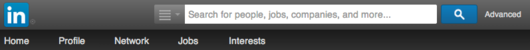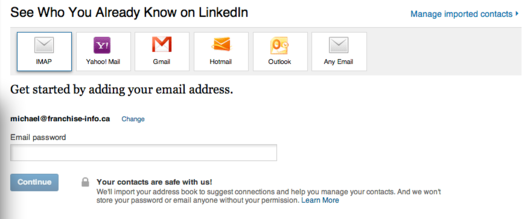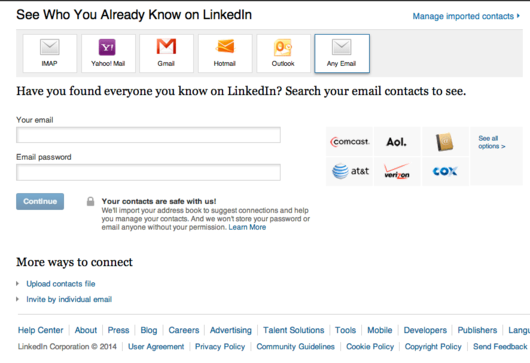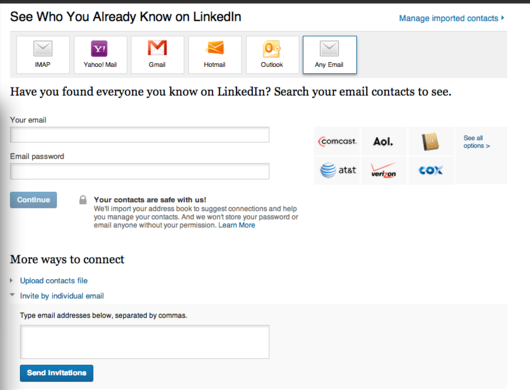You have a contact - first/last name & email.
You would like to know more about this contact & whether you can do business with them.
And, you have searched LinkedIn and failed to the find the contact.
So, now you need to invite the person to join LinkedIn.
But, be careful and use these exact steps. Otherwise, you will end up being labelled a "spammer" by LinkedIn.
Step 1. Sign into LinkedIn & Locate "Network" on Black Tool Bar
Step 2. Hit "Network" to get a drop down and then hit "Add connections".
You should see this screen - be very careful here and don't hit anything but the "Any Email" button on the far right.
Don't touch any other buttons - very bad Karma.
Step 3. LinkedIn will continue to try trick you, but don't fall for it. They only want your email addresses.
You should see this screen.
Don't touch anything except the small triangle "invite by individual mail".
Hit it once. It should turn and point down.
Step 4. Copy and Paste the one email address.
Step 5. Email your contact & explain why you invited him/her to LinkedIn: what is in it for them.
If you found this LinkedIn Tip useful, then follow Franchise-Info on LinkedIn by hitting "Follow" on our LinkedIn company card, below.
You will automatically get more tips delivered right to you.